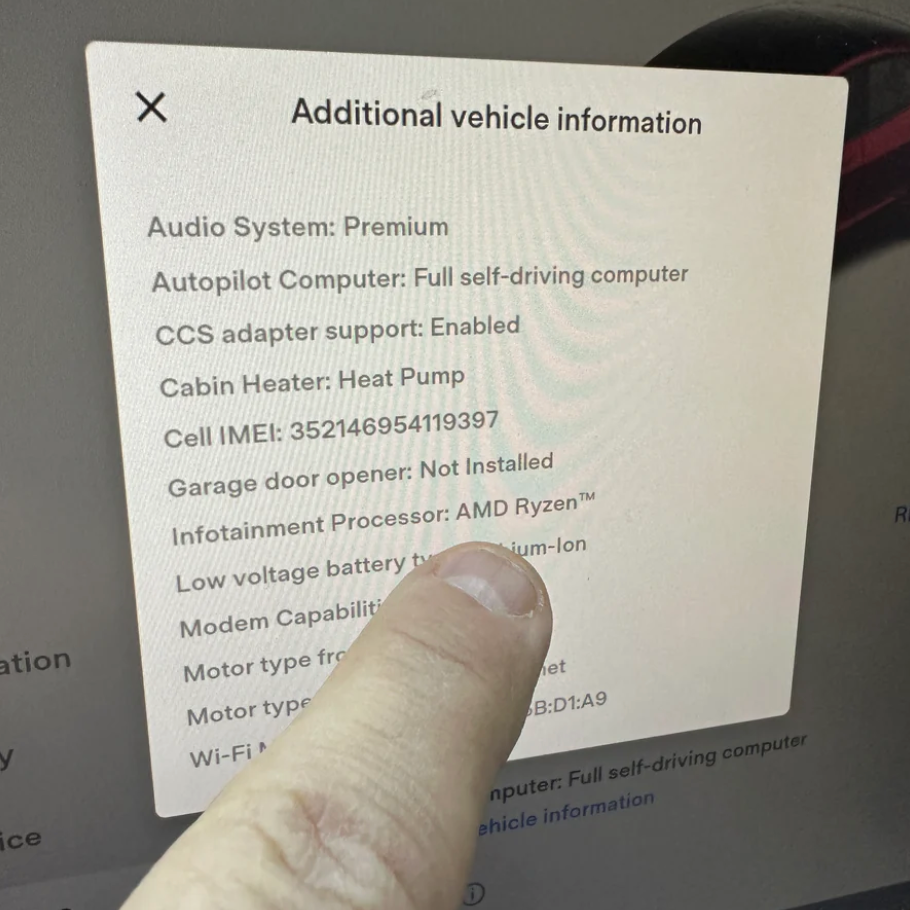2017-2023 | Model 3 & Y Touch Screen Display - Apple CarPlay, Android Auto, Front Bumper Camera, GPS & More
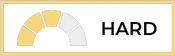
If you have any software issues with this item, please see the bottom of this product description for help.
Model 3 & Y owners can now keep their eyes looking straight ahead with our newest Dashboard Cluster Display.
-------------------------------------------------------------------------------
Regarding product software updates:
Special Note:
1. If the Tesla system has not been upgraded to 2024.20.1, please do not upgrade the 8.9-inch display software.
2. this file just for 8.9inch display (SKU DIAER0031AA/AB)
======================
Before the 8.9 Inch Smart Dashboard Pro OTA upgrade, please connect the display to the hotspot of your phone (providing internet).
Instructions:
1. Prepare a 4-16GB USB flash drive, format the USB flash drive;
2. Unzip the file and copy can_app.bin to the USB flash drive;
3. Insert the USB flash drive into the 8.9-inch Pro instrument upgrade software;
4. The upgrade progress reached 80% , removing the USB drive, the system automatically continued to upgrade.
-------------------------------------------------------------------------------
This unit has everything you need, with its 9" display with full steering wheel controls, and touch Screen. This is the best you can buy and it included Apply Car Play, Android Auto, an HD front bumper camera, GPS, and all run on an android operating system.
If you are tired of turning your head to see your dashboard display to check your speed, to see if high beams are on, check your auto pilot's following distance, or check tire pressure, you will love our new Round Dashboard Cluster Display, as all of this information will be right in front your eyes.
Many TESLA Model 3 & Y owners do care to look through the menu system to look up their tire pressure as well. No more that is also displayed on our unit when ever you want.
This display makes driving safer, reduces driving risk, and reduces the frequent turning of eyes and your head to see your main display. Once installed, your eyes will always be looking straight ahead, and you will not have to turn your head towards your display to look at your speed and other information on your main display.
This is compatible with all year Model 3's & Y's. We include cables for Intel or the AMD processor.
Tech Specs
- HD Front Bumper Camera Included - No more scratching parking blocks.
- Display: 9.7 inch high definition, full color, LCD touch screen
- Auto LCD brightness - Day (white backing) / Night (black backing)
- Compatible with Apple CarPlay and Android Auto (Wireless connection)
- Controls: Touch Screen and secondarily through steering wheel scroll buttons
- GPS Receiver
- Bluetooth communication (smart phone and Tesla)
- WiFi connectivity (connects to your WiFi or Hotspot)
Display Features Include :
- One Button Controls for Front Bumper Camera
- Full Brightness controls to follow you display or work seperately.
- Speed (in MPH)
- Current speed limit
- Autopilot Focus 'nag' Visualizer
- Range (in % and miles)
- Integrated GPS
- Navigation Map and Directions
- Allows utilizing popular apps such as Waze, Pandora, and more!
- Park, Neutral, Reverse, Drive indicator
- Hold indicator
- Parking Distance indicator
- Headlight / fog light indicator
- Turn Signal indicator
- Time (12hr or 24hr)
- Ambient Outdoor Temperature (C or F)
- Tire Pressure Sensor reading (PSI or BAR)
- Proper USA Spec for USA Model 3 and Y.
- Warranty: 1 year
This plugs directly into the Tesla computer on board, AMD or INTEL, and the computer data is shared with this display. In our videos below we demonstrate the functions, and how to install it.
INSTALLATION:
This self-installing display installs in 20, and please watch our Demo video below to understand how this will improve your driving experience and keep your eyes line of sight straightforward with your eyes on the road.
Plug-and-Play installation. Fits all factory dashboards. No drilling, no wire cutting necessary. No permanent modifications needed, can easily be removed and returned to stock in minutes.
In our video below, we teach you how to attach this to your dashboard and all you have to do is connect a Y connector wire on your passenger side A-pillar if you have the AMD processor. It is very easy to do and we show you everything in our video below. If you have an older Model 3 or Y, you just have to use a Y connector at the computer below the dashboard.
DEMO VIDEO:
INSTALLATION VIDEO:
Check out the video below, this is for our Round Cluster but installing it is the same. A full installation video will be uploaded soon. The 2nd video is our demo of the amazing features.
Software issues:
Click HERE for the most recent updated file to update your software on your display.
Our installation videos provide the necessary information to correctly install our products. Therefore, we strongly recommend that you watch the installation video/s both before ordering and before installing our products.